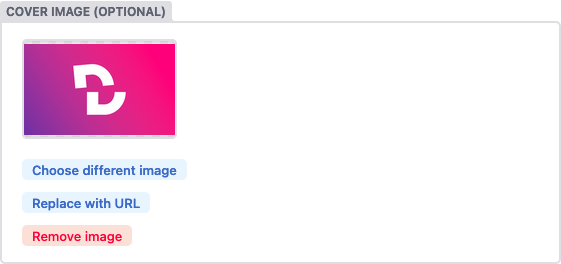Image
The image widget allows editors to upload an image or select an existing one from the media library. The path to the image file will be saved to the field as a string.
Name: image
UI: file picker button opens media gallery allowing image files (jpg, jpeg, webp, gif, png, bmp, tiff, svg) only; displays selected image thumbnail
Data type: file path string
Options
default: accepts a file path string; defaults to nullmedia_library: settings to apply when a media library is opened by the current widgetallow_multiple: (default:true) when set tofalse, multiple selection will be disabled even if the media library extension supports itconfig: a configuration object passed directly to the media library; check the documentation of your media library extension for availableconfigoptionsmedia_folder(Beta): file path where uploaded images will be saved specific to this control. Paths can be relative to a collection folder (e.g.imageswill add the image to a sub-folder in the collection folder) or absolute with reference to the base of the repo which needs to begin with/(e.g/static/imageswill save uploaded images to thestaticfolder in a sub folder namedimages)public_folder(defaults to the value ofmedia_folder, with an opening/if one is not already included.): specifies the folder path where the files uploaded by the media library will be accessed, relative to the base of the built site. The value of the field is generated by prepending this path to the filename of the selected file.choose_url: (default:true) when set tofalse, the “Insert from URL” button will be hidden
Example
- label: "Featured Image"
name: "thumbnail"
widget: "image"
choose_url: true
default: "/uploads/chocolate-dogecoin.jpg"
media_library:
config:
multiple: true
Image Size Limit
You can set a limit to as what the maximum file size of a file is that users can upload directly into a image field.
Example
media_library:
config:
max_file_size: 512000 # in bytes, only for default media library
Result